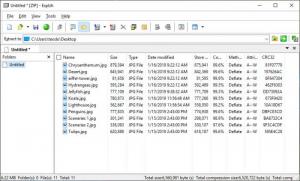Explzh
7.75
Size: 3.57 MB
Downloads: 2759
Platform: Windows All
If you want to be able to compress files quickly and easily, and you also want to work with various archive formats, Explzh can certainly satisfy your needs. This powerful compression and extracting utility supports a wide range of archive formats and it gives you the possibility of creating or unpacking archives on the fly. It works straight out of the box, and you don't need to spend any time to familiarize yourself with its controls.
The utility is offered completely free of charge, with no hidden fees or restrictions. It works on all modern Windows systems and it doesn't ask for any special tools or drivers. It doesn't take long to install the application, but you shouldn't rush through the process, because the wizard will display some important options along the way.
The user interface is laid out like a standard explorer window. It shows archives in a navigation pane on the left side, and you can view their contents in the larger area on the right. The application only shows one archive in the navigation pane, but it lets you work with more than one on separate tabs. Once you open an archive, you can select its contained files and click a button to extract them, or you can simply drag the files from the interface to another location.
When you drop one or more files over the interface, the application will create a new archive, but not before asking you to pick a format and make a few tweaks, like adding a password. Once your settings are complete, the application will compress your files, after which you can save your new archive in a local folder.
Explzh lets you carry out other operations, besides compressing and extracting files. For example, you can split archives, search for contained files, batch compress data, repair archives and more. Another important aspect is that Explzh lets you test the integrity of the files within an archive, and you can also send them to VirusTotal to make sure they're not infected.
With Explzh, you can do much more than just compressing your files in a fast and efficient manner.
Pros
You can compress and extract files on the fly. The software lets you test files, split archives, check for virus infections and more. It works fast, it doesn't use too many resources, and it's easy to use.
Cons
There are no serious issues to point out.
Explzh
7.75
Download
Explzh Awards

Explzh Editor’s Review Rating
Explzh has been reviewed by Frederick Barton on 19 Mar 2019. Based on the user interface, features and complexity, Findmysoft has rated Explzh 5 out of 5 stars, naming it Essential